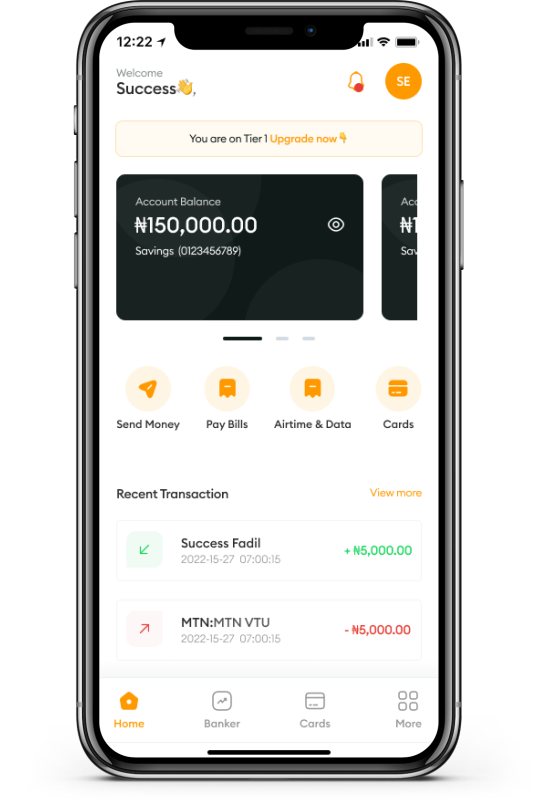Account Protection
Your Security, Our PriorityYour Identity Documents
In order to verify your identity and prevent fraud, CoreBank requires that you provide your BVN (Bank Verification Number) as well as a valid government-issued ID such as a national ID card, NIN slip, voter's card, or driver's license.
Facial Recognition
To ensure the accuracy of your identity and prevent fraud, CoreBank requires that you provide a passport photograph when opening a new account. This helps us to verify your identity and keep your information secure.
Password
Your CoreBank password is a confidential code that is used to confirm your identity and access your online bank account. It is important to keep this password a secret, as anyone who has access to it will be able to access your account. You will choose your password when you open your account, and it will be used to log in to your account and perform certain transactions online.
PINs
You are required to set a 4-digit number when you open a CoreBank Account, and it is used to confirm your identity when you make transactions such as withdrawing cash from an ATM, POS transaction or mobile transaction. It's important to keep your PIN secret, as anyone who has acces to your PIN will be able to access your account.
Card Management
On the CoreBank mobile app, you can easily manage your Card. This includes the ability to view all of your Card transactions, request a new Card if needed, change your Card Pin for added security, and even block your Card if it is lost or stolen. These features are all designed to help you take control of your finances and protect your account.
Biometrics
The CoreBank mobile app makes it easy for you to access your account and make transactions with the use of biometric authentication. This feature uses your fingerprints to verify your identity, so you don't need to enter a PIN or password. This added convenience allows you to easily and securely manage your account on the go